A user had multiple questions about using Edge DX, including whether there is a way to mark a device as stolen or lost and how long an offline device remains in Edge DX before being removed. Another user suggested utilizing the notes field and tagging feature to keep track of the device and potentially create an alert condition for it. The data can also be viewed in the "_devices data index."
Read the entire ‘Using Edge DX and Flagging Devices in ControlUp’ thread below:
Is there any way to flag a device in Edge DX that was reported stolen or lost, like maybe some kind of custom notes field? Also is there any way to flag it for notification if it comes online in Edge DX again so we can take action? One more question, how long before an offline device in Edge DX gets pruned or does it ever get pruned? Is it a manual removal only?
Hey Robert, there is a notes field in the top right when looking at a device.

You could also probably tag it to mark it in a more noticeable and trackable way.
I was thinking maybe add it to a Stolen group might work, group it; not using groups for anything yet.
Hi @member, If you tag the device, then I think something like this might work when building alert conditions.
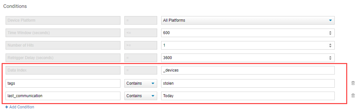
You can view the data in the _devices data index. You might have to select "Show Internal Indices" for it to appear in the list.
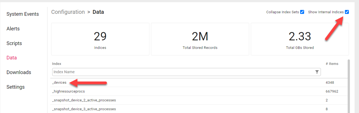
Continue reading and comment on the thread ‘Using Edge DX and Flagging Devices in ControlUp’. Not a member? Join Here!
Categories: All Archives, ControlUp for Desktops, ControlUp Scripts & Triggers
