The user was unable to use ControlUp Real Time DX/Solve to view remote users connecting through UAGs. After resolving an issue to get the Universal EUC Sync Script working, this user is now looking for a way to view historical data of specific UAGs connections. Currently, the data is only available in real-time and historical data can be made by using the Export-CUQuery in PowerShell, exporting the relevant fields and sending it to PowerBI, Splunk, or Tableau to build a report. Link to documentation: https://support.controlup.com/docs/add-horizon-integration and https://support.controlup.com/docs/export-cuquery.
Read the entire ‘Viewing Remote Users Through UAGs with ControlUp Real Time DX/Solve’ thread below:
Anyone used Real Time DX/Solve to look at users connecting remotely through UAGs? It looks like the "HZ Security Gateway IP Address" and "HZ Security Gateway Name" fields aren’t populating for us:
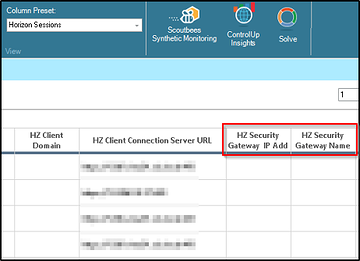
Pretty sure that data comes from the connection servers. Are you connected to the horizon site in the console?
https://support.controlup.com/docs/add-horizon-integration
correct, this is 100% Horizon api based information so most probably you aren’t seeing this in Horizon either.
Thanks, I ended up solving this by resolving an issue preventing the Universal EUC Sync Script from working – lots of old desktops!
As a follow up, what I’m actually looking to do is find a way to see who connected through a specific UAG. It looks like this gets sent to Solve in Discovery tab but I don’t see a way to get this information from the Reports section which would let me see historical data. Could either of you point me in the right direction?
Currently this data is not uploaded as part of the historical uploads. This basically means that if you want this data historically you need to do it yourself by exporting the realtime data and storing it somewhere and then building a report based on that stored data. You could send this data to PowerBI, Splunk, Tableau, etc and then build your report. To export the realtime data you can use Export-CUQuery in powershell to export the relevant fields. https://support.controlup.com/docs/export-cuquery
Continue reading and comment on the thread ‘Viewing Remote Users Through UAGs with ControlUp Real Time DX/Solve’. Not a member? Join Here!
Categories: All Archives, ControlUp Real-Time DX, ControlUp Scripts & Triggers
